As I have promised, the basic installation steps for VMware vSphere 5.0 snapshots are at your service... :)
Before starting the installation procedure I want to give you some hardware specs of my server.
For testing purposes, I am installing the new Hypervisor i.e. (vSphere 5.0) on a virtual Machine created on the old hypervisor i.e. vSphere 4.0... :) and yes you can perform most of the labs in this environment.
I have used the VM with the following specs:
RAM : 03 GB
HDD: 15 GB
NIC: 04
vCPU: 02
In my next post, we will see how to creat virtual machines using VMware vSphere Client.
Till then Take good care of yourselves..
Cheers!!
Before starting the installation procedure I want to give you some hardware specs of my server.
For testing purposes, I am installing the new Hypervisor i.e. (vSphere 5.0) on a virtual Machine created on the old hypervisor i.e. vSphere 4.0... :) and yes you can perform most of the labs in this environment.
I have used the VM with the following specs:
RAM : 03 GB
HDD: 15 GB
NIC: 04
vCPU: 02
In my next post, we will see how to creat virtual machines using VMware vSphere Client.
Till then Take good care of yourselves..
Cheers!!



























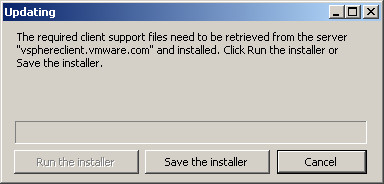
No comments:
Post a Comment